Openrc
Problem Statement:
After doing git push how many of us wanted to see the
- status of the pipeline
- new commits in github/gitlab ui
- new artifacts in the nexus repo
- wiki page of the git repo
To be generic, you want to open a particular url after an action. How can we achieve it easily ?
Solution:
Put this openrc script file in the path (so that we can invoke this from anywhere) Eg: /usr/local/bin/openrc
Note: Below script depends on git-open, fzf, ripgrep (replace rg with grep if you want)
$ cat /usr/local/bin/openrc
#!/usr/bin/env bash
gitUrl=$(git open -p)
file=".openrc"
if [ -f "$file" ]
then
echo $gitUrl | cat $file - |rg ^http | fzf --select-1 -m | xargs -I{} open {}
else
open $gitUrl
fi
Have a file .openrc with list of urls in your repo directory.
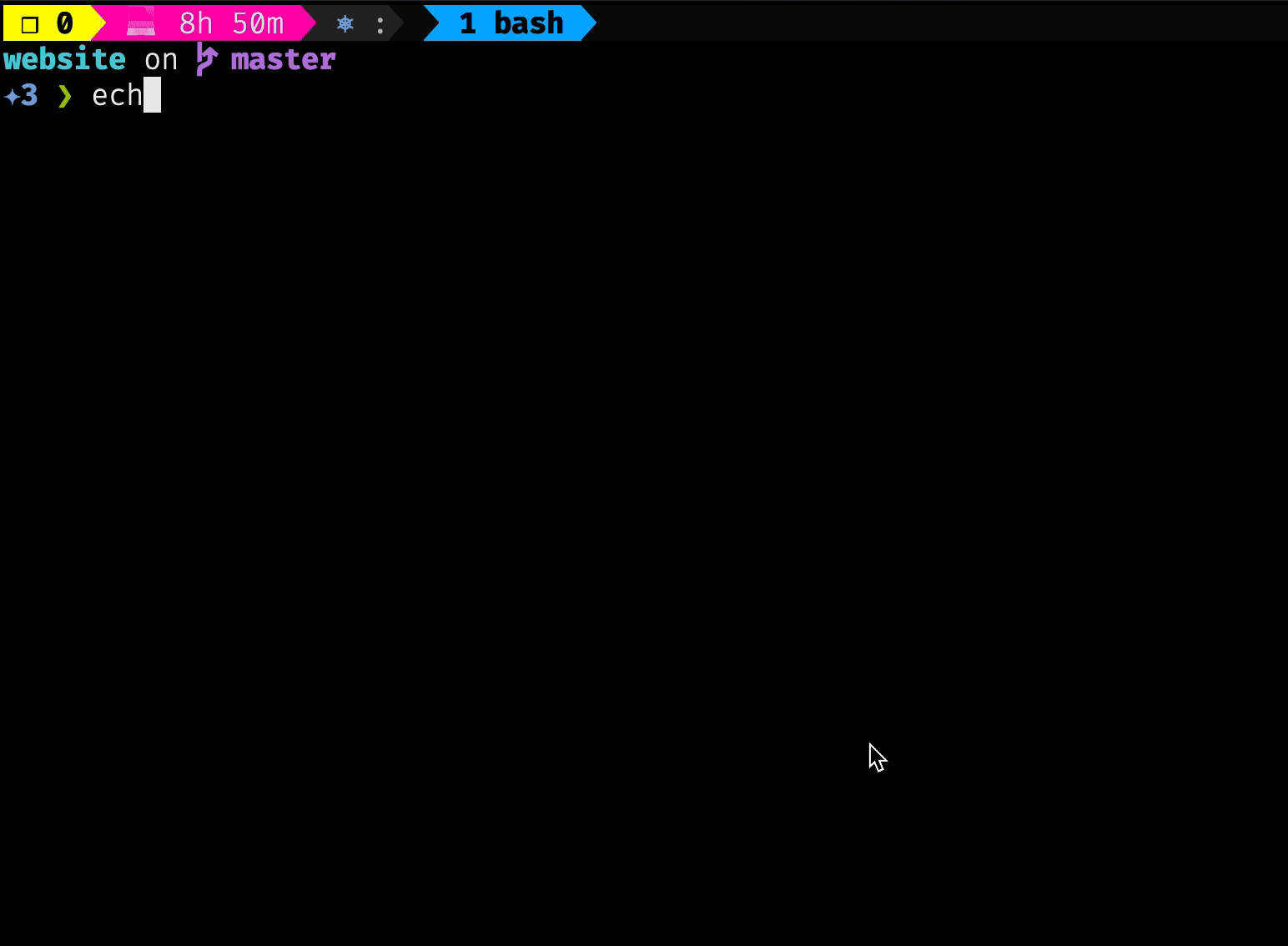
My usecase:
Want to see the result of jenkins pipeline after git push
So, my .openrc will be like
$ cat .openrc
http://myjenkins.com/job/my-repo/job/master/
Note: Url should start with http:// or https:// so that
opencommand opens in default browser.
So after pushed, I will do
$ openrc # which opens my jenkins pipeline url for the master branch
Why not plain git-open ?
- I used it a lot when my pipelines were in Gitlab. When we are having pipelines in different url other than git url, git-open is not very useful.
So started using this script which makes my life easily.
How the script evolved:
- Initial version:
alias openrc="cat .openrc | xargs -I{} open {}"
- Use grep/ripgrep instead of cat to remove the empty files
$ alias openrc="grep . .openrc | xargs -I{} open {}"
$ # or
$ alias openrc="rg . .openrc | xargs -I{} open {}"
- Use fzf to select from mutilple urls
- Auto select if only one url present (–select-1 flag)
- Select more than one url using (-m flag)
$ alias openrc="grep . .openrc | fzf --select-1 -m | xargs -I{} open {}"
- Consider only the valid urls (starts with http(s))
$ alias openrc="grep ^http .openrc | fzf --select-1 -m | xargs -I{} open {}"
- Sometimes, I have to think to between typing
openrc or git open. So removing that unnecessary thinking by below thinking 😛. Appending the output ofgit opento.openrcso that we can always typeopenrc
$ alias openrc="echo \$(git open -p) | cat .openrc - |rg ^http | fzf --select-1 -m | xargs -I{} open {}"
Note: The above script will print the error message if the .openrc file is not found. But still it will open the git url in the repo. To fix this, I moved from alias to script.