There are no users in Kubernetes
Where is user information stored in kubernetes ?
Kubernetes will not store the user details.
Then how kubernetes is able to do the Authentication ?
- Using CA certificates
- We can configure to use CA authority
- Create CA certificates with user name and sign it with kubernetes
- CA certificate will have the user data (not the kubernetes). Kubernetes will only validate the certificate.
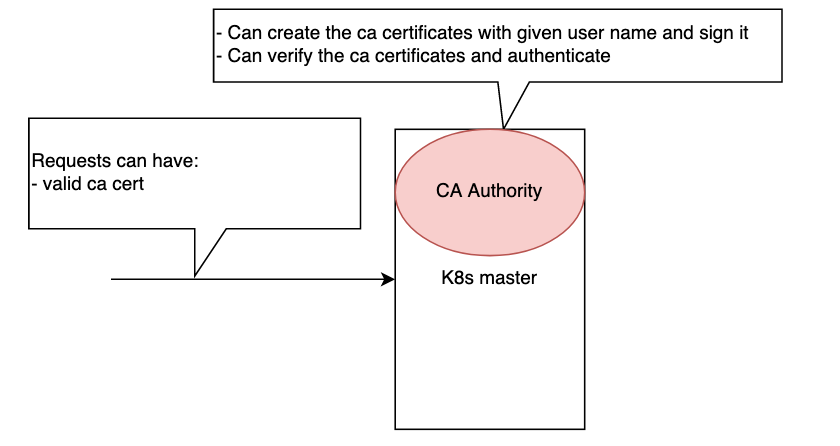
- Using external systems
- As it is deligating this authentication to external systems, we can easily onboard users into the kubernetes. Eg: Lets say your organization have Okta based SSO, then you can easily integrate that to kubernetes and onboard all employees to kubernetes
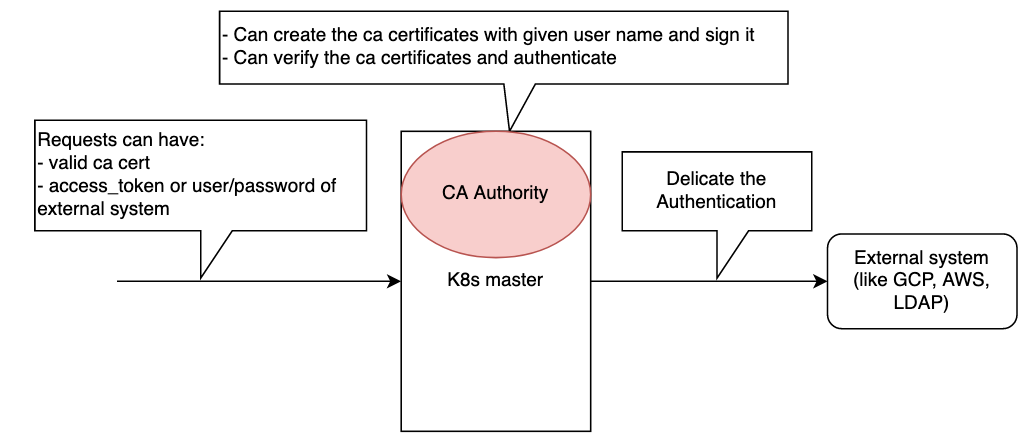
How kubernetes components are talking securely ?
- Using CA certificates
- If you running in minikube or using kubeadm, you see the volume mount of cert files to the pods in kube-system namespace.
- Eg: scheduler pod will have scheduler.conf file mounted
- If you running in minikube or using kubeadm, you see the volume mount of cert files to the pods in kube-system namespace.
Can we share this config file to everybody?
- We can definitely share. Anybody with CA certificate can talk to kubernetes and get authenticated
- But, it is very difficult to invalidate the CA certificate. So if cert is leaked, in order to invalidate, we have to reset CA authority in master and change all the CA certificates.
Can we use CA method to authenticate machines to talk to kubernetes ?
- Yes we can do it
- Same as discussed above. Difficult to invalidate the certificate.
Then how we can give permission for machine/process/bot to talk to kubernetes ?
- We have another type of special user called
ServiceAccount- This serviceAccount will be stored in kubernetes (etcd)
- We can easily create serviceAccount
kubectl create sa <sa-name> - It will automatically create a secret (jwt token), using this token we can talk to kubernetes
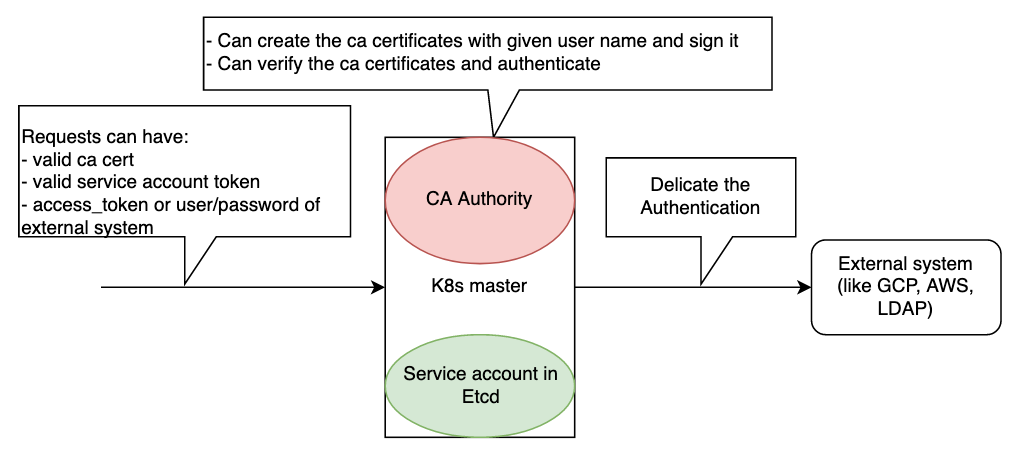
How authorization is happening in kubernetes ?
- Using RBAC
- This information will be stored inside the kubernetes(etcd) as kubernetes objects
- There are 4 objects available
- Role (Resources + permission)
- eg: resource = pod, permission = list,get
- RoleBinding (Role + User)
- eg: readonlyRole + dinesh or readonlyRole + sa
- rolebinding can be for a user or for a service account
- ClusterRole (Same as Role but for all namespaces)
- ClusterRoleBinding (Same as RoleBinding but for all namespaces)
- Role (Resources + permission)
Eg:
Create a role to get,list,watch pods
cat <<EOF | kubectl apply -f -
---
apiVersion: rbac.authorization.k8s.io/v1
kind: Role
metadata:
name: podReader
namespace: default
rules:
- apiGroups:
- ""
resources:
- pods
verbs:
- get
- list
EOF
Create a role binding for the user dinesh and for service account dinesh with role podReader.
cat <<EOF | kubectl apply -f -
---
apiVersion: rbac.authorization.k8s.io/v1
kind: RoleBinding
metadata:
name: dinesh-podReader
namespace: default
roleRef:
apiGroup: rbac.authorization.k8s.io
kind: Role
name: podReader
subjects:
- kind: ServiceAccount
name: dinesh
namespace: default
- kind: User
name: dinesh
namespace: default
EOF
Once the user is authenticated, based on the role, they/it can access the resource.